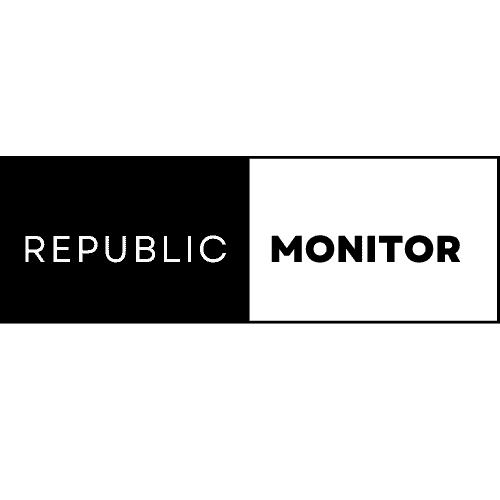Stardew Valley’s 1.6 update is finally out. Players using Windows PCs can now download the patch. Developer Eric “ConcernedApe” Barone has been providing tiny updates on a daily basis. The entire patch notes are available on the Stardew Valley website.
What changes are coming to Stardew Valley with the 1.6 patch? Two mini-fishing festivals, a three-day spring festival, and a summer “event” are among the various content, features, and enhancements. Despite the patch notes being extremely extensive, the upgrade is only 53.7MB.
Stardew Valley update 1.6 release date
The release date of Stardew Valley version 1.6 has been fixed for March 19 for quite some time. However, the Stardew Valley update 1.6 is now only available on PC.
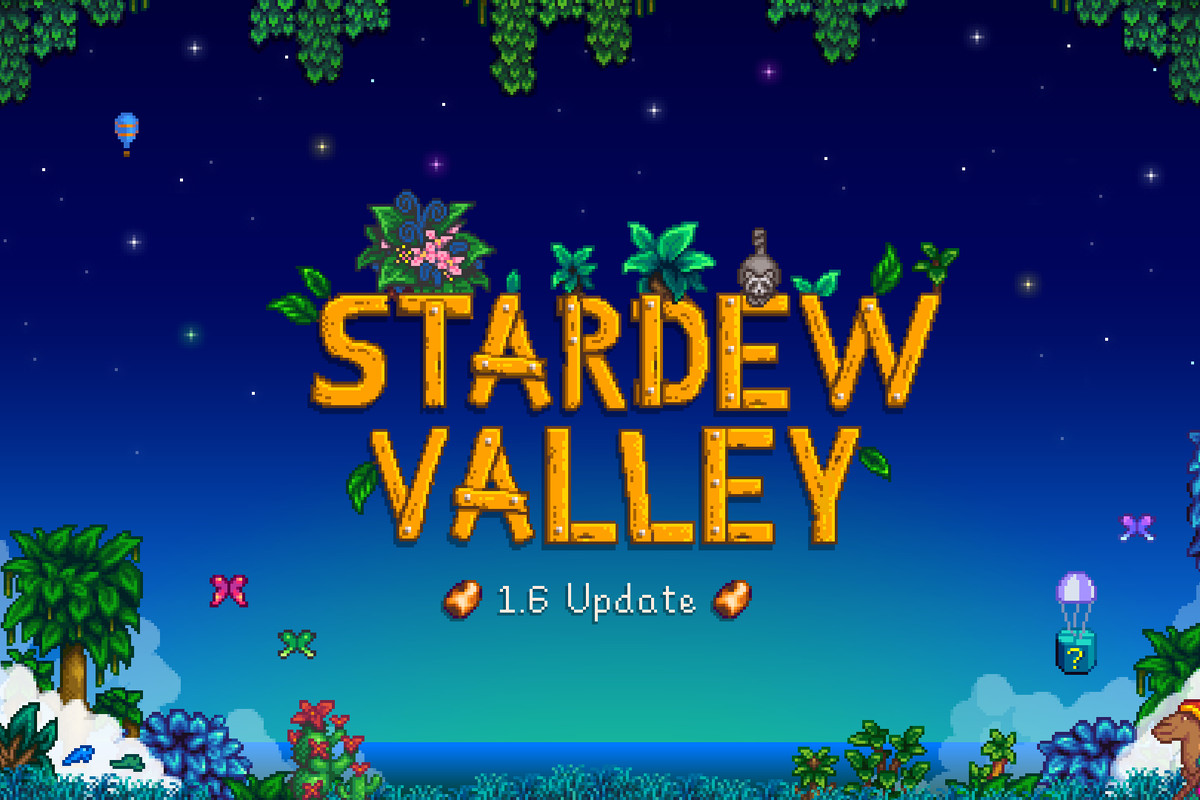
Source: Polygon
How to update Stardew Valley 1.6 on Steam?
If you are logged in and have enabled automatic updates for the game, Steam should begin the download for the Stardew Valley 1.6 update. If the automatic update feature is turned off, you must complete the process manually.Here’s a fast approach to making sure your Stardew Valley on Steam is updated to version 1.6:
Step 1: Launch Steam and log in.
Step 2: Find Stardew Valley in your game library.
Step 3: Right-click Stardew Valley in the list and choose “Properties” from the menu.
Step 4: Click the “Local Files” option in the Properties box. There will be a “Verify the integrity of game files” button. Click it to begin the verification process.
Step 5: Download the Stardew Valley 1.6 update.
Step 6: After Steam finishes confirming and downloading the update, you will receive a notification that gameplay has begun.