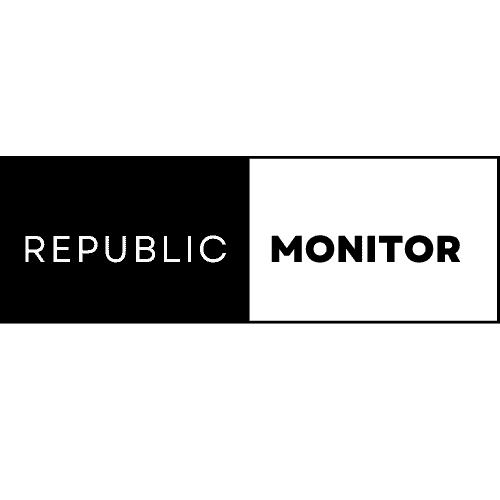One of WhatsApp’s most popular features is the ability to establish groups where you can talk, exchange images, and remain connected with everyone in one spot. Creating a WhatsApp group is an easy and convenient method to get people together for discussions, event planning, or just to remain in touch.
How to make WhatsApp group links on PC
- Launch WhatsApp Web or the WhatsApp program on your PC.
- If this is your first time using WhatsApp on your PC, link your device.
- In the Menu, select the group for which you wish to make an invitation link, or create a new group.
- Go to Menu in the upper corner and select Group Info.
Click on the Invite to Group link. - Your invitation link is located under your group name. Choose the required action from the list.
Send a link using WhatsApp.
Copy or reset the URL.

Sourc:Medium
How to make WhatsApp group links on iPhone
- Launch WhatsApp on your iPhone.
- Choose the group you wish to send an invitation link to.
- Tap the group name at the top of the chat.
- Scroll down and tap Invite to WhatsApp Group link.
- Your invitation link is located under your group name. Choose the required action from the list.
Send a link using WhatsApp.
Options include sharing the link, copying it, and scanning the QR code.
How to make WhatsApp group links on Android
- Launch WhatsApp on your Android device.
- To establish an invitation WhatsApp Group link for a group chat, first open it.
- Tap on the group subject to invite via link.
- Your invitation link is located under your group name. Choose the required action from the list.
Send a link using WhatsApp.
Options include copying, sharing, QR codes, and reset links.